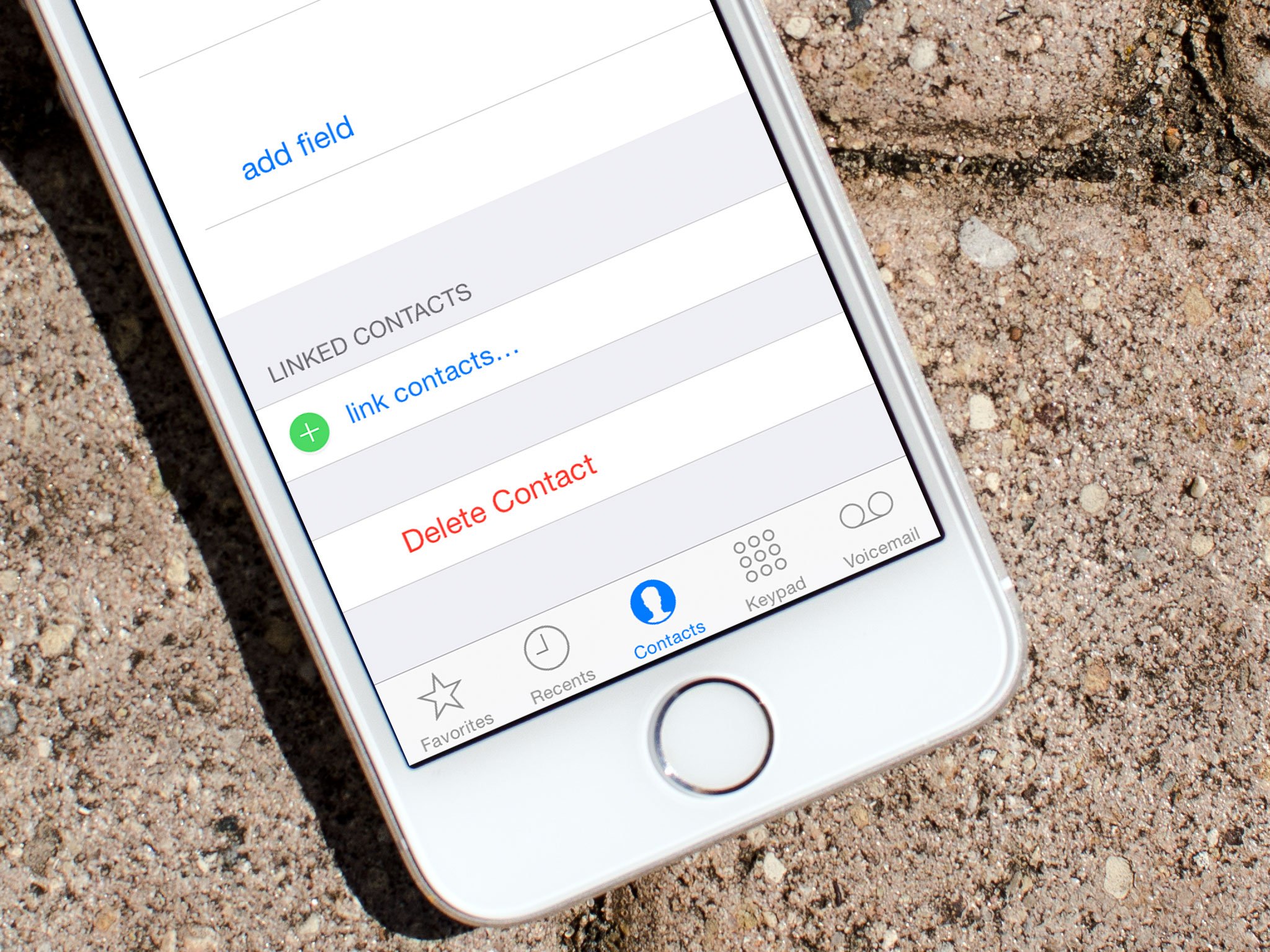 By default your iPhone will only let you delete contacts one at a time, which isn't a very pleasant process for anyone who has lots to delete.
By default your iPhone will only let you delete contacts one at a time, which isn't a very pleasant process for anyone who has lots to delete.
For those that don't want to go the nuclear option of deleting all of them via iCloud, these is a way to delete multiple contacts at once, you'll just need the...
help of an App Store app to do it.How to delete multiple contacts from your iPhone all at once
- Download the Groups app to your iPhone from the App Store — Free -Download Now
- Launch the Groups app on your iPhone.
- Grant Groups access to your contacts when prompted.
- Go through your contacts and mark the ones you'd like to delete by tapping on the circle outline to the left of their name.
- Tap Actions at the top.
- Tap on Delete contacts... in the popup menu.
- Tap on Remove from my iPhone! in order to confirm.


That's it! You should now be able to hop back into the built-in Phone or Contacts app and verify that the selected contacts were in fact deleted. While Groups isn't the most attractive app available, it gets the job done quickly and efficiently.
Source:http://www.imore.com/how-delete-multiple-contacts-once-your-iphone?utm_source=dlvr.it&utm_medium=facebook

No comments:
Post a Comment